Hilfe & Kontakt › Technische Hilfe › Geräteanleitungen › Router
Anleitungen für 5G-Router.
(neueste Geräte zuerst)

Drei Maxx

ZTE U50 Pro 5G

ZTE MC888A Ultra

ZTE MC889 (Outdoor Router) 5G

ZTE MC888D

ZTE MC888 5G

ZTE MC801A 5G
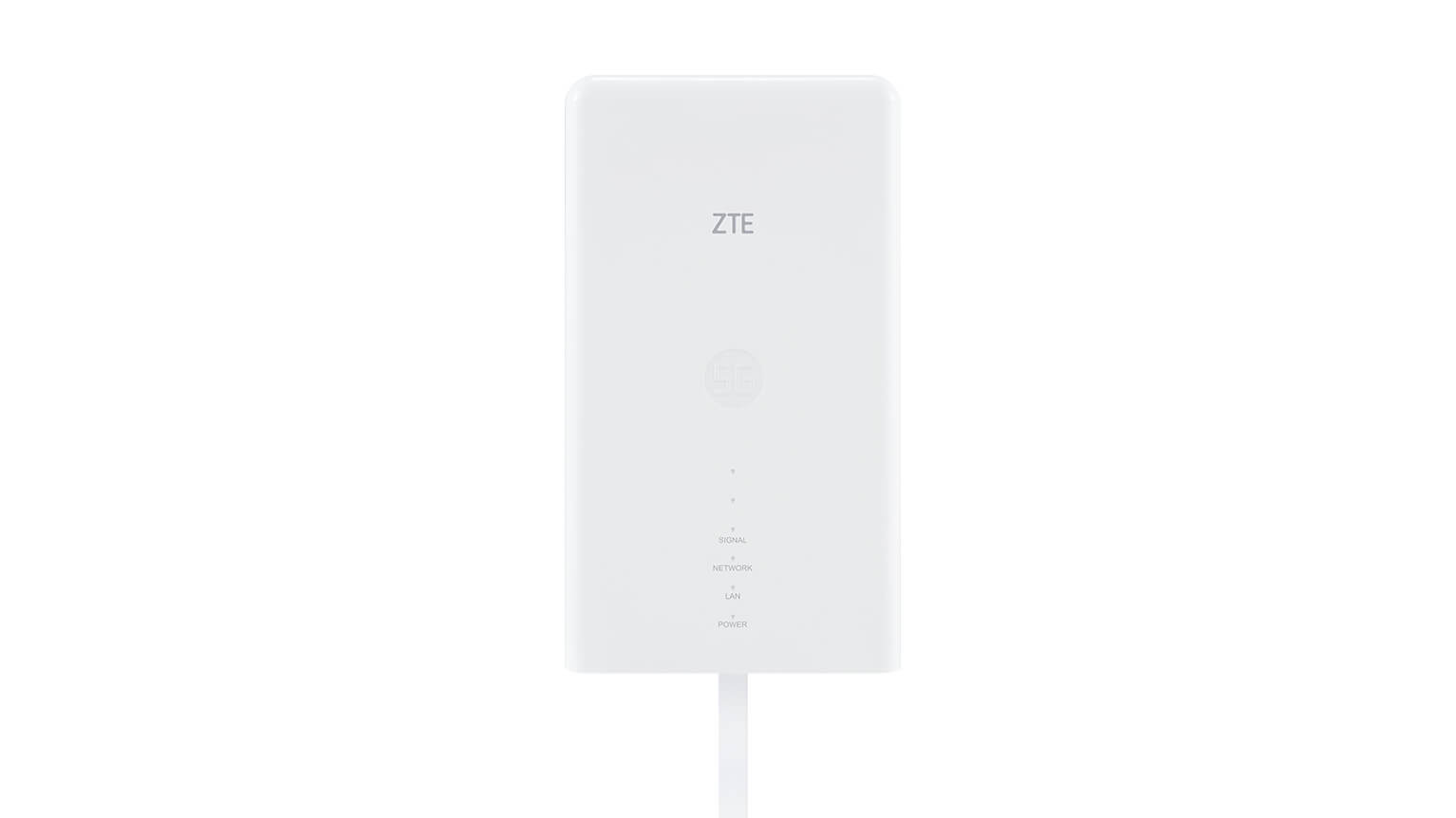
ZTE MC7010 (Outdoor Router) 5G

ZTE MC801